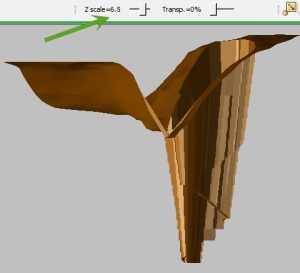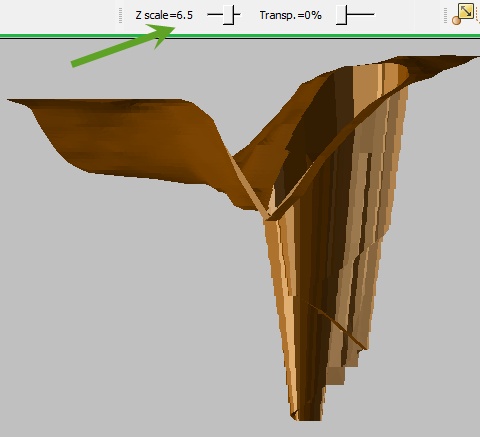We’ve received a recent question from one of our Surpac users about combining DTMs, and I thought I would share this on the blog. The specific query was:
I have 2 DTMs that I want to combine, one represents the surface up to the crest of a pit and the other the floor. When combined, they will represent a pit design with the surface extending away from the pit.
Also, is there a Z factor or vertical exaggeration tool that can be applied temporarily to DTMs?
The answer is, you can use the Lower triangles of 2 DTMs command to create this effect.
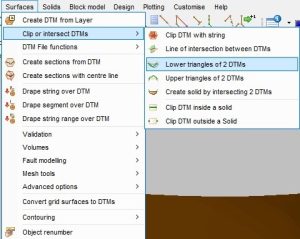
From the Surfaces menu, select Clip or intersect DTMs > Lower triangles of 2 DTMs
Before the command is applied:
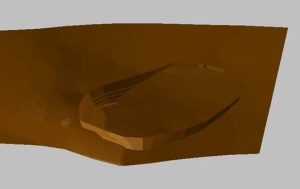
After the command is applied:
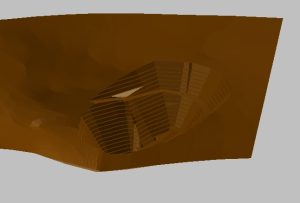
The result is saved to a layer so you just need to save to a file before resetting graphics otherwise you will lose it.
In regards to vertical exaggeration, there are a couple of ways to do it, one of them being the scale and transparency toolbar.

Once enabled, you can just use the slider to exaggerate scale as below.
![]()